So my hard drive decided to not work at all ever for the rest of eternity,
which left me to redo all of my work from the beginning of this class.
yay.
Basically I just told myself to get cracking so here's my work from a few weeks ago that I managed to do today!!
firstly we began with a simple oven door, which we had to cut out by making a selection then adding our selection to a new transparent layer, afterwhich we will fill that layer with a colour.
I used the rectangular marquee tool and that was the most efficient way to give me my end result.
I then experimented with the elliptical marquee tool as well as the rectangular marquee tool to make a selection around a bunch of lollipops. It takes a little bit of practice to get your head around the right placements for this circular tool but I got there!
after selecting each of the bits of candy I copied the sticks over, then added a color fill layer. This was my end result.
The colour range tool is what we used for these vibrant spoons, I chose the pink one!
the colour range tool introduced me to the refine edge tools which will improve my editing skills alot! I took my time with this image and played around a little with maskin just to keep practicing the skills I am developing
Isn't this great?
I made a selection of this grater using the lasso tool, once i formed my selection I copied it onto a transparent layer then added a pure white fill layer.
The magic wand tool is a tool I am becoming to find more helpful ( now that I know how to use it to its full potential!) we were given an image of a spoon which had already been clear cut, and our jobs were to clear cut it again!!!
The pen tool.
The pen tool and I are going to be great friends one day.
Today wasn't that day.
I am going to need to watch a couple hundred youtube tutorials before I understand how to work the curves properly but I will get there! as per all the other tools- I made a selection and copied it and put it onto a background.
Dance dance,
I used multiple tools to create this image,
magic wand selections
quick selections
masking
copying
and adding to a new backround












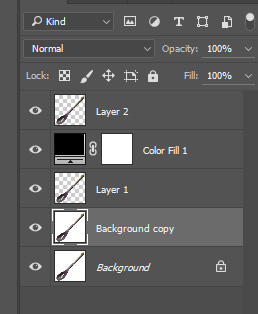






No comments:
Post a Comment